J Notes:Note-Taking&Editor PDF is a note-taking application designed to cater to your creative and practical documentation needs. With a focus on handwriting, it is ideal for users with Android devices seeking an ad-free, smooth writing experience augmented by stylus support, such as the Samsung S Pen, complete with palm rejection for more comfortable use.
Take notes in all kinds of documents
The app distinguishes itself with a suite of powerful features. Experience the convenience of laser pointer recording, playful stickers, accurate text recognition, interactive hyperlinks, and comprehensive PDF editing tools. Stay organized effortlessly with a sophisticated notes tab, split-screen mode, to-do lists, and multi-page views. Tailor your documentation process with an array of customization options, from countless color selections to personalized fonts, covers, and over thirty paper styles. For added comfort, dark mode, blue light filter, and reading mode options are at your disposal. Security is also prioritized, providing a reliable note lock function.
Your own digital notebook
Serving as a versatile digital notebook, J Notes is suitable for various uses such as a planner, PDF annotator, or daily memo pad. It integrates class recording, essay annotating, and meeting tracking capabilities. Adjustable pen pressure and OCR technology effortlessly convert your handwriting into editable text, simplifying note maintenance.
Manage your documentation
Efficient management of documentation is made easy with multi-tiered folders, bookmarks, and a robust search feature. Securely back up your data to Google Drive or OneDrive easily and share your creations by exporting them as images or PDFs. Your privacy is paramount – the game ensures no data is stored on their servers without explicit permission.
Improve your productivity
Enhance your productivity by choosing this comprehensive note-taking tool as your digital partner. Start a 30-day free trial and join the movement towards a paperless, eco-conscious world. Should you have any inquiries or feedback, users are encouraged to reach out for support.
Requirements (Latest version)
- Android 6.0 or higher required

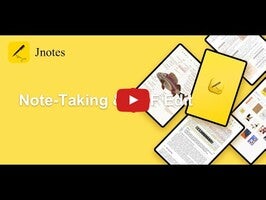





























Comments
There are no opinions about J Notes:Note-Taking&Editor PDF yet. Be the first! Comment